Recently, we had two separate projects for clients that required users/purchasers to be able to register their products for warranty requirements. To my surprise, there wasn't an already built mechanism (plugin) for WordPress that had this functionality to take all of the products from WooCommerce, and make then a simple drop-down (Select) menu for adding to a contact (product registration) form. This is the premise behind this plugin.
DEMO
An example of this plugin is installed here https://demo1.duckdiverllc.com/cf7-wc-product-registration-demo/
About the Plugin
This plugin will allow users to easily make an RMA form or Product Registration form using WooCommerce products and Contact Form 7 to create the contact form.
This plugin allows you to select products by category, and simply add a dropdown select to your contact form with the WooCommerce products from those categories.
Other Features include:
* Ability to use Select 2 searchable dropdown (select)
* Customize the placeholder text
* Add a checkbox to show "Other product not listed" for legacy products that can still be returned or registered.
== Installation ==
1. Upload `cf7-woo-products.php` to the `/wp-content/plugins/` directory
1. Activate the plugin through the 'Plugins' menu in WordPress
1. Click on Settings to update options for product insertion.
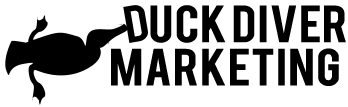

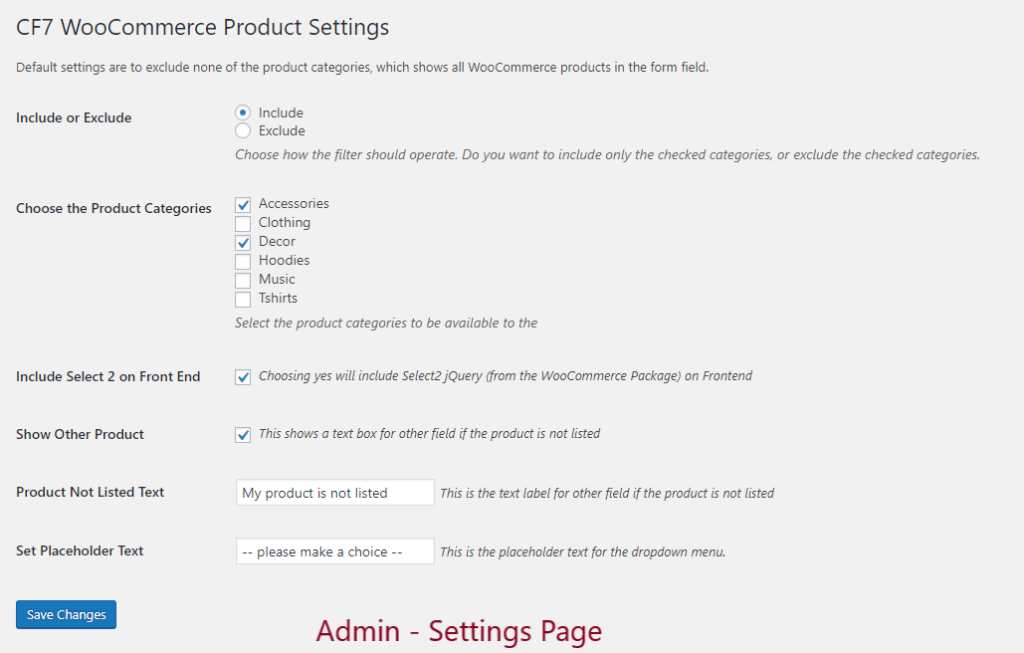
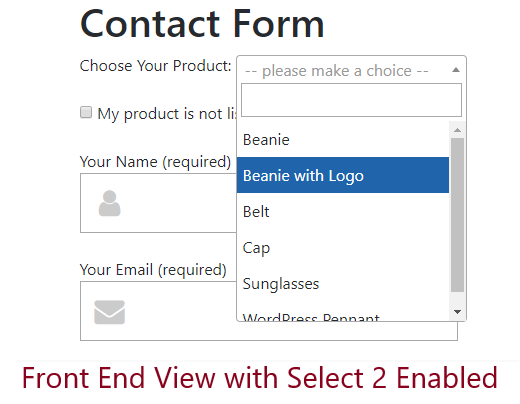

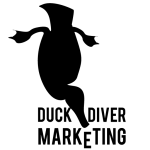 We are available to work on your WordPress project. Custom development, themes and more.
We are available to work on your WordPress project. Custom development, themes and more. 
1 Response