Several companies have come to us recently for help with their Google Adwords campaigns. Hopefully I can share with you some pitfalls to avoid when setting up your adwords campaigns (especially for the do-it-yourselfer), and provide additional advertising solutions to help you save money and increase ROI.
I don’t understand this one, and excuse me for picking on DAN, but this makes a great example. When you google “Divers Alert Network”, of course, DAN comes up first in the list of organic results, because they are who they are. But above them is a paid listing for the same thing. With an average CPC of around $1.00 to $3.00 for scuba related words (and some as high as $5 CPC), is it really worth spending money to advertise for your best keywords? It seems to me that if you optimized your site (SEO) and are already ranked #1, then why spend money to advertise those keywords? Advertising should be spent on things that you’re NOT ranked #1 for, not to pay extra for something that you’re already getting for free.
I should add, that there may be a rare instance where someone's competition is also bidding on their keyword, which leaves you in a situation where you'd have to outbid your competition's bid to stay on top of the #1 ad spot, but if that is the case... Follow up on that to make sure you're not paying for nothing.
Here’s a few tips about selecting your keywords, and selective targeting to maximize your ROI:
- Make a list of keywords, and then analyze them in the keyword tool from Google.
Knowing the performance of the keywords is important to targeting your ads, and can also help you with valuable SEO tools. Do you want to be the king of the hill for something in which nobody is searching?
 Target your locations.
Target your locations.
The USA is a big country (if that’s where you are), and just running an ad to all of the USA for a small local company is tossing away dollars to uninterested parties. Pick your location either by State, County, or radius. Google lets you specifically target your region, so take advantage of that.
- Watch out for Google’s friendly upsales.
Not that there’s anything wrong with upselling, but Google will invite you to up your budget and add a long list of keywords to help you out. Exercise caution with increasing a little here and there, and all of a sudden you’re spending over $1000 a month, when you were budgeting for $300.
Check your Analytics:
I can't stress enough the importance of following up on the performance of your adwords by checking your Google Analytics reports on those keywords. There may be strong performing keywords, only to find later that the bounce rate for those keywords are also 90%. So you may be getting tons of clicks, only to be having the vast majority of those clicks be essentially money thrown away. Monitor your performance and make adjustments as necessary.
Google Display Ads:
Search ads are great for people who are searching Google, and plenty of people do that. Of course it’s not a bad idea to have your company come up when searching for your competition. But how can you reach people when they’re not searching for your company, and just visiting their favorite website, or using their favorite android app? Google’s network of display ad partners (publishers) allows you to place your ads on virtually thousands of websites that may or may not be related to your company at all.
Did you ever notice that shortly after searching Google for something like “Lawnmowers”, within a few minutes or hours you are seeing ads for lawnmowers everywhere? Those are Google display ads. This type of advertising is not only effective, but is actually cheaper in CPC (in most cases less than $1) and there are a lot more delivery options. Display ads don’t just find people when they’re searching for things. Display ads find people when they’re NOT searching for things, and isn’t that a better way to reach them? Create your own awareness rather than wait for the consumer to seek it out.
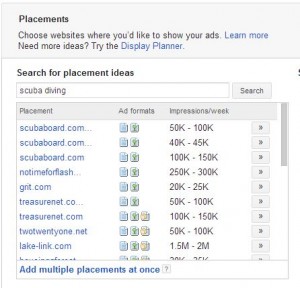 Display ads will have more setup involved, since you have to create a banner, and you really need at least 3 or 4 versions of that banner to have marked success. Bare minimum, you’d want a 728 x 90 “Leaderboard” ad, but I’d highly recommend Google’s top 4 performers which are the 728 x 90, 160 x 600 “Wide Skyscraper”, 300 x 250 “Medium Rectangle”, and 226 x 280 “Large Rectangle”. Google has a max files size of 150kb, and maximum play time of 30 seconds. It’s important to follow their guidelines for your ads to work. Many designers (like Duck Diver) have multi-banner packages available that meet all of the Google guidelines.
Display ads will have more setup involved, since you have to create a banner, and you really need at least 3 or 4 versions of that banner to have marked success. Bare minimum, you’d want a 728 x 90 “Leaderboard” ad, but I’d highly recommend Google’s top 4 performers which are the 728 x 90, 160 x 600 “Wide Skyscraper”, 300 x 250 “Medium Rectangle”, and 226 x 280 “Large Rectangle”. Google has a max files size of 150kb, and maximum play time of 30 seconds. It’s important to follow their guidelines for your ads to work. Many designers (like Duck Diver) have multi-banner packages available that meet all of the Google guidelines.
Of course, the same rules of targeting (as in adwords) apply here, so target carefully. One additional option for targeting within the display network includes the option to select specific websites to target your ad. This can come in handy if you have some places in mind.
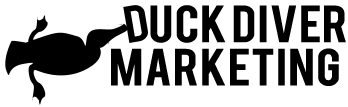
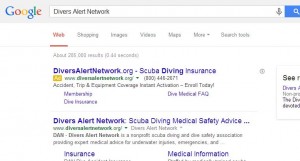

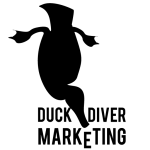 We are available to work on your WordPress project. Custom development, themes and more.
We are available to work on your WordPress project. Custom development, themes and more. 